Add social appearance
Start styling your link embeds on social media platforms.
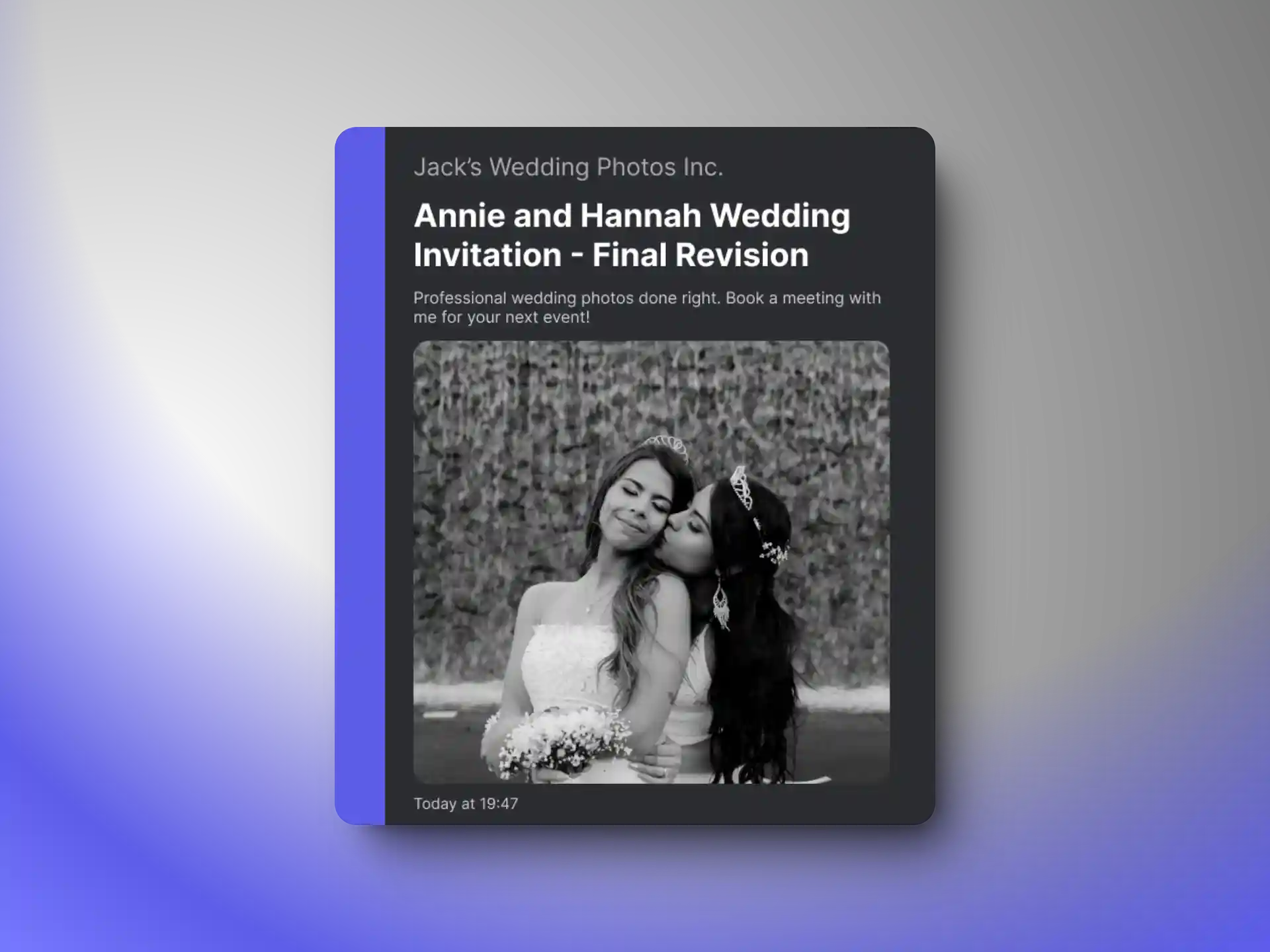
Prerequisites
To start styling your upload links on Horizon, you need to have an account. If you don't have one yet, you can sign up.
Using the Social Appearance Editor
Horizon uploads are given unique links to allow for easy and secure sharing of files. On social media platforms, like Discord and X, previews of file uploads are automatically generated by the respective service so that users don't have to manually click on your link to view its contents. With Horizon's Social Appearance Editor, you can customize how your file preview appears (also known as the "embed"), such as its theme colour and accompanying text.
- Log into the Horizon Dashboard.
- Navigate to the "Social" tab in the navigation bar.
- Create a new embed preset by clicking the button next to the selector.
- Customize the embed appearance.
- Save the preset by clicking the "Save" button at the bottom of the form.
- Select the preset you want to use in the dropdown menu at the top of the form.
- If you haven't already, toggle the "Enable Embeds" switch.
Embed presets are a way to keep multiple combinations of settings in your rotation. Each preset can have its own name and embed customization settings. Horizon Everest users have the highest capacity for presets.
Using the live embed preview to the right or below the customization form, you can cross-reference the effect each setting has on the output embed.
Embed presets can use variables which will dynamically update with relevant contextual information. Variables are surrounded by {} characters and can include metadata about the upload itself, or random values, like dictionary words or numbers.
Embed Variables
Embed variables are tools to spice up your social embeds with dynamic content. Some variables are related to the actual files you upload, while others are there for fun.
Account
| Variable | Description |
|---|---|
{username} | Horizon username |
{uid} | Horizon uid |
Files
| Variable | Description |
|---|---|
{timestamp} | Upload timestamp in CET |
{size} | Size of file in B, KB, MB, GB, etc. |
{filename} | Name of file |
{mime} | Mime type (image/png, video/mp4, etc.) |
{domain} | Domain of the file |
{fileuid} | File identifier |
Words
| Variable | Description |
|---|---|
{noun} | Random noun |
{animal} | Random animal name Animal names will be in sentence case. E.g. Cesky Fousek |
{verb} | Random verb |
{adjective} | Random adjective |
Meta
| Variable | Description |
|---|---|
{random} | Random number between 1 and 100. |
After configuring and selecting your embed preset, all new uploads will retain these embed customization settings. Even if the preset is deleted, the settings will remain on the uploads that were uploaded with the preset selected.