Start shortening links
Learn how to shorten your links with Horizon.
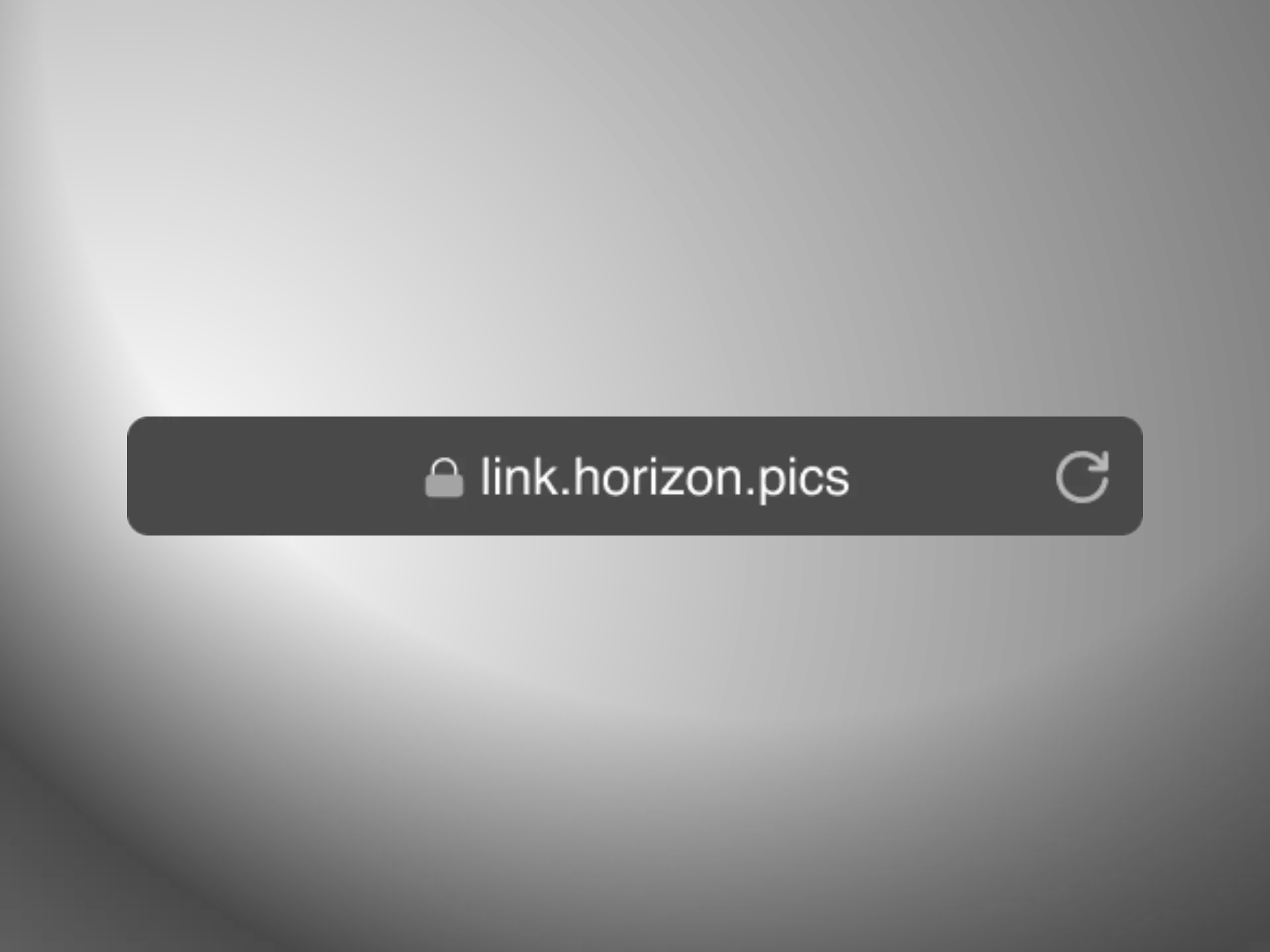
Prerequisites
To start shortening links with Horizon, you need to have an account. If you don't have one yet, you can sign up.
Using the Link Shortener
If you have a really long and complicated link you want to share with someone, you can easily shorten it with Horizon to save space in your chat. Alternatively, if you need to manually type in a long link on another device, like a software download link, shortened links can reduce the physical burden. Each shortened link will be assigned a unique URL of a length of your choice that you can share with your peers for fast and easy access. When someone clicks on the shortened link, they will be automatically redirected to the original link.
- Log into the Horizon Dashboard.
- Locate the button underneath the Horizon Multi Bar.
- In the dropdown below the button, click " Link".
- The Multi Bar will switch into link creation mode. Paste your long link into the Multi Bar and press enter, or the Submit button.
- Upon shortening, the Multi Bar will turn solid lavender in colour and an icon will appear for the new shortened link.
Each short link is given a unique link that allows you to share it with anyone anywhere. Clicking on a successful shortened link will automatically open the link in a new tab and redirect you. If you want to copy the link, simply right click and click "Copy Link", or the equivalent button on your browser.